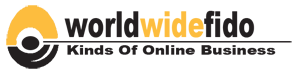When you buy web hosting services for your business website or application, invest in business email hosting as well.
Email is still the primary communication medium in the business world. Without an effective email marketing strategy, your marketing efforts are useless. Hence, it is paramount to have a customized business email address for your business domain.
But where to start?
A robust business email service is essential for a comprehensive digital presence. Let’s explore how you can set up your business email network.
Set Up Your Business Email Hosting: A Simple Guide
● Reliable Email Provider
Choose a reliable business email hosting provider. Multiple factors determine a provider’s reliability, such as security measures, an uptime guarantee, advanced technologies and scalability.
You can self-host the email network. However, outsourcing is advised since it is time-consuming and heavily technical. Additionally, the best business email hosting providers have a team of experts who handle your email accounts.
● Select Comprehensive Package
One of the business email best practices is to choose a comprehensive package. Most email providers offer multiple plans based on business size and needs. If you carry an all-inclusive approach towards your email network, make a wise choice.
Choose a plan that offers adequate storage because it can make or break your email performance. Ensure email address customization, collaborative tools, security measures, tech support, easy integration and uptime guarantee.
● Register Your Domain Name
The next step is to create and register your domain name. It looks something like this: @yourbusiness.com. This domain name is your online identity that is connected to you through your website and email accounts.
One of the most important business email best practices is that your domain name must align with your brand identity. Choose a domain registrar and complete the domain registration procedure. The best email hosting for small businesses offers free domain registration to make the deal cost-efficient.
● Setup Your Email Address
Once you have a business domain, create a business email account.
- Log in to your email hosting provider’s admin control panel.
- Choose the option that says “add a new user”.
- Create an email address, like yourname@yourbusiness.com.
- Set up a strong password for your account.
- You can add multiple accounts to your business email hosting account.
- Create alias accounts, like sales@yourbusiness.com and info@yourbusiness.com, even if you do not have set departments yet.
● Connect Business Email to Apps
Ensure that your provider connects the email accounts to applications and devices for seamless communication and workflow. Tools like Google Calendar, Microsoft Teams, Outlook, CRM platforms and cloud storage services come in handy for business operations.
● Incorporate Security Strategies
One of the most important business email best practices is implementing robust security measures as soon as your network is created. Enable two-factor or multi-factor authentication, spam filters, anti-malware tools, regular backup protocols and periodic employee training.
A well-maintained, secured, and optimized email network improves your email marketing efficiency and prevents downtime.
Conclusion
We hope you find this write-up useful for your digital endeavor. It is a credible guide that elaborates on how you can set up the best business email hosting network for your business domain.
Having a paid email service might feel unnecessary when there are free options available. However, trust the process and take the leap of faith. This investment will prove to be highly profitable for your business, website performance, financial benefits, conversion rates and customer retention.